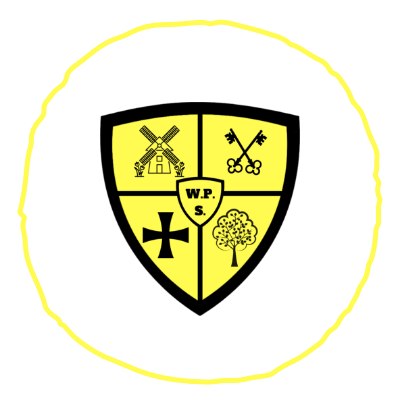Safeguarding and Child Protection including e-Safety
Soke Education Trust comprising of Werrington, Wittering, John Clare, Gunthorpe and Northborough Primary Schools - fully recognises the responsibility it has under section 157/175 of the Education Act 2002 to have arrangements in place to safeguard and promote the welfare of children.
This responsibility is more fully explained in the statutory guidance for schools and colleges ‘Keeping Children Safe in Education’. All staff are made aware of their duties and responsibilities under part one of this document, which are set out below.
Through their day-to-day contact with pupils and direct work with families all staff in school have a responsibility to:
- Identify concerns early to prevent them from escalating;
- Provide a safe environment in which children can learn;
- Identify children who may benefit from early help;
- Know what to do if a child tells them he/she is being abused or neglected;
- Follow the referral process if they have a concern.
The Safeguarding and Child Protection policy sets out how the school’s governing body discharges its statutory responsibilities relating to safeguarding and promoting the welfare of children who are pupils at the school. Our policy applies to all staff, paid and unpaid, working in the school including governors. Teaching assistants, mid-day supervisors, office staff as well as teachers can be the first point of disclosure for a child. Concerned parents/carers may also contact the school and its governors or if outside school hours please see the contact details below. It is consistent with the Safeguarding Children Partnership Board procedures.
There are four main elements to our policy:
PREVENTION - through the teaching and pastoral support offered to pupils and the creation and maintenance of a whole school protective ethos;
PROCEDURES - for identifying and reporting cases, or suspected cases, of abuse. The definitions of the four categories of abuse are attached (see Appendix A);
SUPPORTING CHILDREN - particularly those who may have been abused or witnessed violence towards others;
PREVENTING UNSUITABLE PEOPLE WORKING WITH CHILDREN - Processes are followed to ensure that those who are unsuitable to work with children are not employed.
Contact details
Designated Safeguarding Lead:
Liz McGrath
Deputy Safeguarding Leads:
Rachel Simmons
Clive Moody
Bryoney Abell
Contact Details for any Safeguarding concerns:
email:lizmcgrath@werrington.peterborough.sch.uk
email: office@werrington.peterborough.sch.uk
tel: 01733 571779
Should you need advice and/or support regarding safeguarding during weekend or school holidays please use the following link to access this information: safeguardingcambspeterborough.org.uk/children-board
Telephone number for Peterborough Children’s service:
tel: 01733 864180 (office hours)
out of hours 01733 234724
e-Safety
Computing in the E.S.T. Century is seen as an essential resource to support learning and teaching, as well as playing an important role in the everyday lives of children, young people and adults. Consequently, schools need to build in the use of these technologies in order to arm our young people with the skills to access life-long learning and employment.
Computing Technology covers a wide range of resources including, web-based and mobile learning. It is also important to recognise the constant and fast paced evolution of Computing within our society as a whole.
Currently the internet technologies children and young people are using both inside and outside of the classroom include:
- Websites
- Email and Instant Messaging
- Chat Rooms and Social Networking
- Blogs, Wikis and Tweeters
- Podcasting
- Video Broadcasting
- Music Downloading
- Gaming
- Mobile/ Smart phones with text, video and/ or web functionality - Tablets and Chrome Books
- Other mobile devices with web functionality.
Whilst exciting and beneficial both in and out of the context of education, computing technologies particularly web-based resources, are not consistently policed. All users need to be aware of the range of risks associated with the use of these internet technologies.
At Werrington Primary School we understand the responsibility to educate our pupils on e-safety issues; teaching them the appropriate behaviours and critical thinking skills to enable them to remain both safe and legal when using the internet and related technologies, in and beyond the context of the classroom.
Both this policy and the Acceptable Use Agreement (for staff, governors, visitors and pupils – see appendices 1 and 2) are inclusive of both fixed and mobile internet; technologies provided by the school (such as PCs, laptops, tablets, Chrome Books, webcams, whiteboards, digital video equipment etc.) and technologies owned by pupils and staff, but brought onto school premises (such as laptops, mobile phones, camera phones, and portable media players etc.).
All users of the Werrington Primary School Network agree to the acceptable use policy when they log in.
E-Safety Assemblies: Regular E-safety assemblies are held in both Key Stages.
Advice and suggestions for Parents/Carers
What can you do to help?
Ground Rules
Discuss as a family how the internet will be used in your home. Consider what should be kept private online (personal information, photos etc) and decide rules for making and meeting online friends. Make sure you know what your child is doing online much like you would offline.
Online Safety
Install antivirus software, secure your internet connection and use Parental Control functions for computers, mobile phones and games consoles to block unsuitable content or contact
Remember that parental control tools are not always 100% effective and sometimes unsuitable content can get past them, so don’t rely on them alone to protect your child.
Location
Locate your computer in a supervised family area. Always supervise the use of webcams in and applications which allow voice or video chat. Consider your child’s use of other devices that allow internet access such as Mobile Phones and Games Consoles.
Dialogue·
Talk to your child and ask them to show or even teach you how they use the internet, learn which websites or tools they like to use and why. Learning together can often open opportunities to discuss safe behaviour with your child.
Always ensure your child knows how to block or report people online who send nasty or inappropriate messages or content. Encourage your child not to retaliate or reply.
Make sure your child knows to tell an adult they trust if they see something online that makes them feel scared, worried or uncomfortable.
It’s essential to be realistic - banning the internet or technology will not work and it often makes a child less likely to report a problem. Education around safe use is essential.
Useful links for Parents/Carers:
- www.thinkuknow.co.uk – Visit the “Parent/Carer” Section and use the “Click CEOP” button to seek advice and report inappropriate behaviour or content.
- www.childnet.com – Visit the ‘Know It All’ Section for an interactive guide about online safety
- www.getsafeonline.org – Free up-to-date Security advice
- Be Internet Legends - Internet safety resources for Key Stage 2 children to go alongside an interactive game for the children to play.
- Smartie the Penguin - A story that helps open discussions about e-safety with 5 - 7 year olds. There is a different version of the story for each Year Group.
See below for more resources and information.